![]()
![]()
|
|
|
Appointments û Overview
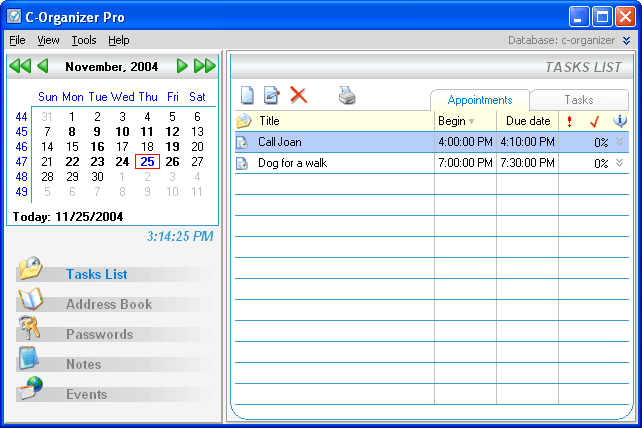
The Appointments mode is designed to simplify your time management. You can use it to create various appointments, plan meetings and other assignments. Each appointment record has built-in alarm options, extended recurring event options, priority marker and appointment progress tracker.
For your convenience and better visualization, the dates, which have appointments scheduled, are marked with the bold front on the program's calendar.
The Appointment mode does not show all the appointments recorded, it displays only the appointments planned for the day, chosen on the programÆs calendar. The planned appointment can be transferred to any other day by dragging and dropping. Just drag the appointment record to the desired date using the mouse, and drop it. The appointment due date will change automatically. Also you can copy or cut any appointment and paste it into other date using appropriate shortcuts (Ctrl+X, Ctrl+C, Ctrl+V) or using the popup window in the Appointments area.
Every appointment can be set to repeat. You donÆt need to create the same appointment every time, just marked as a recurring one. To match you expectations, C-Organizer provides extended recurring options.
The recurring appointments are marked accordingly
in the viewing area: ![]() . If an appointment has a pre-set
reminder, it is marked by the following sign:
. If an appointment has a pre-set
reminder, it is marked by the following sign: ![]() . If an appointment
does not have a reminder, it is marked like this:
. If an appointment
does not have a reminder, it is marked like this: ![]() .
.
Besides, here you can see an appointment
progress percentage (by clicking the relevant column with the left mouse
button you can mark any task as a completed one), appointment priority
and whether a appointment description is available. When appointment description
is available, you can view it by pressing the following button: ![]() . Furthermore, an appointment can be posted as an electronic
ôstickerö on a computerÆs monitor.
. Furthermore, an appointment can be posted as an electronic
ôstickerö on a computerÆs monitor.
See the chapter ôHow to preview a record and to work with stickersö for details.
|
|
Copyright ⌐ CSoftLabÖ 2000-2004 All Rights Reserved. |